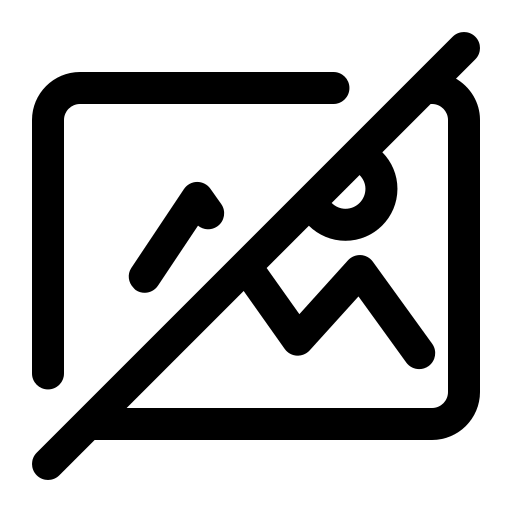Does SD Card Speed Really Matter?

Does it Really Matter?

The answer is yes, it does matter
which SD card you use when filming or shooting photos. But why? Don't SD cards just vary in size and store your files? In this article, we will be breaking down the importance of SD card speeds and which types have worked best for the Rhino team. Let's get started.
Note: Our team mostly shoots with the Sony A7Sii and A7S
What To Look For



Speed Class Read & Write Speeds Camera Compatibility
SPEED CLASS
The two little numbers with the circle and U shape around it is known as the speed classes of the memory card. Every single SD card has a class labeled on the front side. Manufacturers use these "classes" to determine the speed of the memory card. For example, you will need a faster memory card if you are shooting RAW or HD videos. In contrast, you do not need a very fast memory card if you plan on just storing a couple photos or documents. So before you buy that insane deal online for that 16GB SD card you saw, be sure to check which speed class it is. There are class 2,4,6, and 10 memory cards. Class 2 being the slowest and 10 being the industry standard. Hardly anyone uses class 2-6 memory cards nowadays and if you do, you have some catching up to do. There are also two Ultra High Speed (UHS) memory card classes that are more common now and many of the high-end cameras need at least a UHS-3 (U3) for many of the functions. To put it into perspective:

- Class 2: standard video recording
- Class 4: short HD video recording
- Class 6: short HD video recording
- Class 10: RAW photos, continuous HD video recordingClass 1 or 3 (UHS): Continuous HD video recording, large RAW files, 4K video
Reading & Writing Speeds
Reading and writing speeds are important parts to know about an SD card. As you know, shooting in 4K video or RAW files take up memory faster and file sizes are much larger. So it would make sense that you need an SD card equally as powerful to keep up with all these files. Have you ever tried downloading something on a slow computer? It'll get the job done, but not at the speed you would like it to. Similarly, having a faster SD card will support larger files and be quicker when processing them. The reading and writing speeds of an SD card are gauged by their megabits per second (MB/s or Mbps). You can see this number on the front of the card. This chart is a benchmark comparison of some of the most popular SD cards in the market. It will help you to see the difference between a good and bad memory card.

Camera Compatibility
1. You need a fast card to shoot in certain modes on your camera.
For example, the Sony A7Sii requires you to have a UHS-1 or U3 card. It requires a memory card that can support the MB/s when shooting video. This can happen:

If you are trying to shoot a 4K video (XAVC S 4K - 3840 x 2160) at 24 frames per second, you will need a memory card that can support the required 100mbps. You can shoot in these frame rates at 60M as well, but we recommend shooting in the highest Mbps for better quality and less risk of dropped frames.
When trying to shoot in HD (XAVC S HD - 1920 x 1080) at 120 frames per second, you will need a memory card that can support the required 100mbps.


2. A faster card will improve download and read time.
In other words, when you plug in your SD card to import the files onto your desktop, it will import a lot faster since it has a higher bit rate. With a slow smaller card, you will be falling asleep by the time the import gets finished. Okay, that may be an exaggeration, but you get the idea. Additionally, with a faster card, your camera will have less buffer (or "lag") time. So when you are shooting photos at rapid fire or trying to quickly stop a clip to start the next, a faster SD card will help you out.
Which one should you buy?
Now you're probably wondering which one you should buy for your camera. Here is a simple chart/guide with some recommendations based off popular needs:
Note: a 64GB memory card can record for about 90 minutes at 100Mbps.
Needs
- 4K video recording
- RAW files
- Time-lapse
- Sports-photography
- Full-frame sensor camera
- HD video recording
- Street-photography
- JPEGs
- Crop-sensor (APS-C) camera
Don't forget to protect your SD cards
As you may already know, SD cards are small and micro SDs are even smaller. They can be easy to lose and they aren't indestructible. If not taken care of properly, they can get lost, damaged, or broken. Our team here at Rhino uses an SD card case to store all of our cards and we bring it with us everywhere. We love the Pelican 0915. It has a water resistant seal so it is great for the outdoors. It can also hold up to 12 SD cards and 6 Micro SD cards at the same time.
Conclusion
The recommendations above are the SD cards we use here at Rhino to shoot all of our videos and photos. The type of SD card you should buy is something that can easily be looked over. However, when it comes to shooting video or photo, it can play a big role. For some, you might just need a simple memory card to hold your files. But if you're shooting 4K or high frame rates (120FPS) go with a U3 card. If you're just shooting HD and some photos, don't worry about it and put the cash towards your glass or other needed video equipment. Amazon and B&H have competitive low prices if you are looking for a different size memory card other than the ones above.