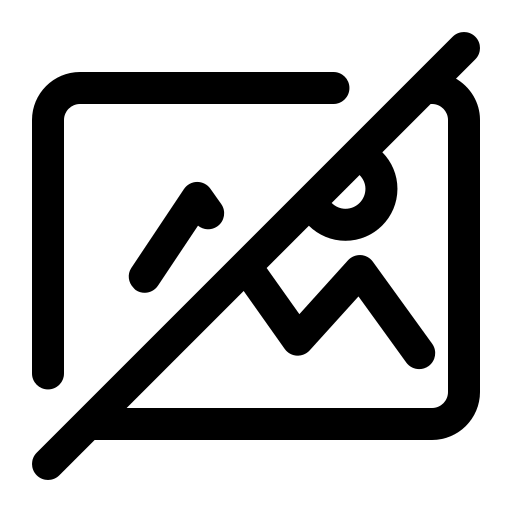How to Sync Audio in Post | MWR

HOW TO
How to Sync Audio in Post
MARCH 13, 2018
How do you sync audio when editing your videos without having to lip read for hours?
We know how much of a pain it can be to deal with a bunch of different audio clips. We are all about workflow here at Rhino, and if we can save a couple minutes by learning a coupe tips and tricks, we will. When it comes to audio, it's important to make sure it matches your video clip perfectly. Or else your viewer could be distracted by the speakers audio being slightly off. There are 3 main ways we save time in the editing room when it comes to audio:
1. Pump the audio source straight into camera
You can avoid having to sync any audio by plugging your audio source directly into the camera. We use audio equipment such as wireless lav mics, boom mics, and shotgun mics.
2. Use a slate or a loud clap to spike the audio levels
With a loud sound in the beginning, you will be able to see the spike in audio level when bringing it to post. This makes it much easier to eyeball the levels and match them up perfectly.
3. Use software to automatically sync the audio for you
This is the most common method for us. We generally just use a program that synchronizes the audio clips perfectly by the click of a button. You can do it in Premiere Pro or use the software we use: Plural Eyes by Red Giant.