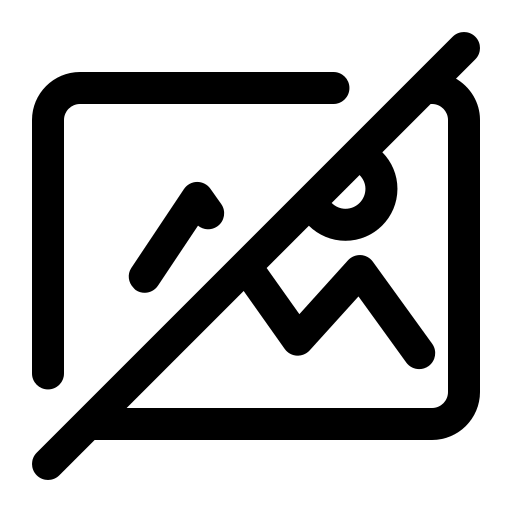Swapping Belts & Rails

Swapping Belts & Rails
On Rhino Slider EVO
Rhino Slider EVO is designed to be easily broken down with no tools. We know that sometimes a 24" slider is not long enough for that shot you need, so we have made the rails interchangeable between the 24" and 42". Additionally, the belt system is also interchangeable, allowing you to still use Rhino Motion and Rhino Arc with a different set of rails.
Watch the video below to find out how you can change the rails and belt in under 5 minutes.
STEP BY STEP
GUIDE
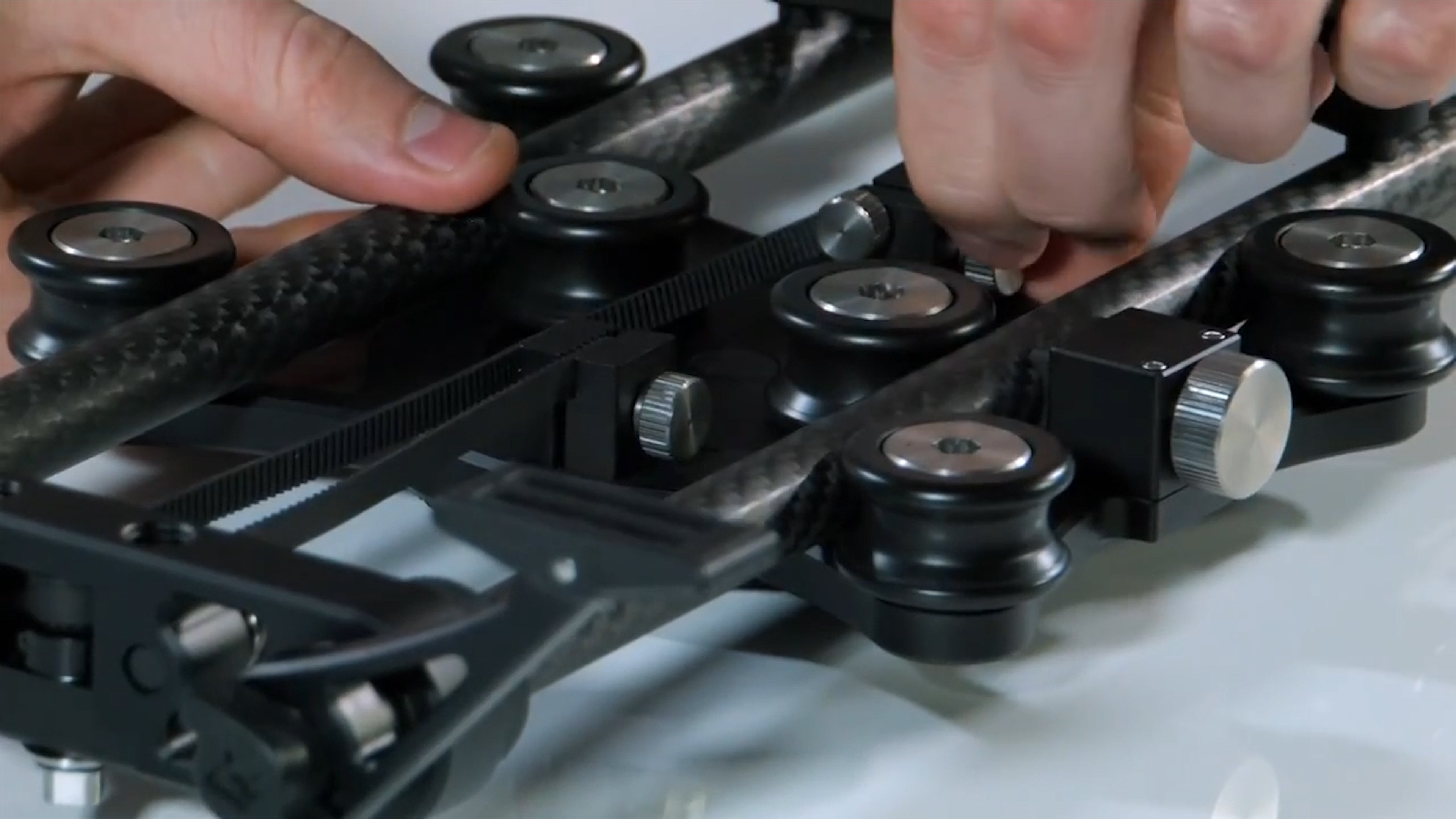
1. Remove the current belt by unscrewing the belt tensions and removing the belt by pulling it out of the carriage.

2. Unscrew and remove the legs on each end. Then, remove the end plates. By now, you should have just the rails and the carriage.

3. Remove the carriage and set rails aside.

4. Grab new set of rails and attach end plate to one side of the sliders. Be sure to also screw back on both legs.
Note: The bottom side of the end plate will have your screw holes for mounts.

5. Slide on carriage and make sure that the side with the brake knob is facing you.

6. Attach second end plate on the other side and screw on both legs. By now you should have the entire Rhino Slider Evo minus the belt.

7. Feed the belt through each end plate and tighten it with the screws below the carriage.
FINISH
Now enjoy your modified slider! These exact same steps can be followed for going from a 42" set to 24" rails as well. If you have any questions or concerns about this process, be sure to reach out to us at support@rhinocg.com