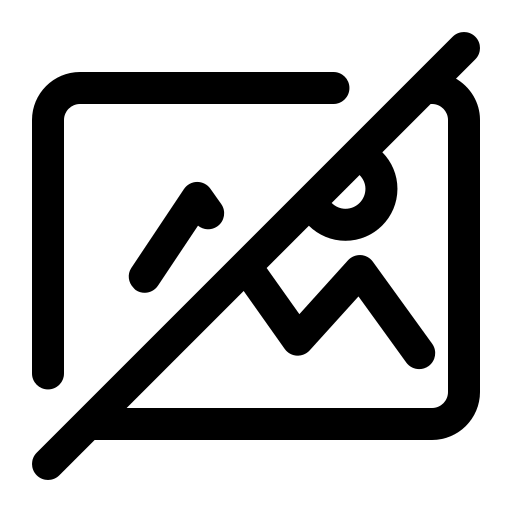How to Shoot a Multi-Cam Interview

What You Need
Our team here at Rhino is all about helping others move their stories. Many people use our Rhino Slider Evo combined withRhino Motion and Rhino Arc to shoot dynamic looking interviews. Shooting an interview may seem a bit technical but we are going to show you how easy to setup it actually is. We are also going to prove to you that you can set up to shoot a simple interview in under 2 minutes. Yes, less than two minutes. We are not joking. Now lets, get started.
First, watch this video below showing how to actually set up the interview and also what equipment you need to make sure you get the shot you want.
Step 1: Setup A camera
Set up static camera (A cam) next to the main camera (B cam) at an angle less than 30 degrees. This angle may vary depending on what type of look you are trying to achieve.
Step 2: Setup B camera
Set up this camera in front of your interviewee at a reasonable distance. Using a 42" slider instead of a 24" slider will give you a much more dynamic interview look. To ensure support of the slider, we recommend using two tripods or C-stands to support each end of the slider.
Step 3: Mount camera accessories
This is when you want to add your on-camera monitors or any other similar accessories. We use a smallHD monitor when we shoot. Using an on-camera monitor allows us to upload our preferred LUT and preview our shot in real time.
Step 4: Check audio levels
Next, you will want to setup your audio. Clear audio is super important when shooting an interview. Nothing is worse than an interview with terrible audio. Make sure to check levels for peaking or muffled sounds. Pro tip: bring headphones so you can monitor the audio and hear what it will actually sound like in post. We use the Rodelink Wireless Lav setup for most of our interviews.
Step 5: Lighting
After you setup audio, you will want to make sure you have good lighting. If you are shooting indoors, it will be a good idea to bring additional lighting with you to the shoot. Having a key light and fill light will improve the quality of your interview and will make it look much more professional. Just like audio, bad lighting can ruin the entire video.
Step 6: Setup Rhino Arc + Rhino Motion
This step is what will take your interview from being average to excellent. Combining Motion and Arc for an interview will give you that dynamic look you want and keep your viewer engaged. Be sure to center your subject when turning the wheel to point. Here are some recommended settings for a great interview look:
24" Rhino Slider Evo
- Duration: 20 seconds
- Ramp: 4 inches
- Looping: Yes
42" Rhino Slider Evo
- Duration: 40 seconds
- Ramp: 10 inches
Step 7: Dock Rhino Motion and focus on questions
After you have executed all of the steps above, you can dock Rhino Motion controller to the side of the slider and focus on conducting the interview. Since your camera is moving and tracking your subject automatically, you do not have to worry about getting the right shot. All you have to do is ask great questions. Don't forget to press the record button on both cameras!
How to setup in less than two mintues.
(with one camera)
Now that you know what you need to shoot the interview video and the technical aspects of it, we are going to prove to you how quickly you can actually setup. We filmed the actual process in real time. Check out this video below to see Kyle setup a simple interview setup in less than two minutes. We did not do any extra clip trimming and this entire video was shot continuously at two angles.
It's that simple...
As you can see, it really is that simple to set up a dynamic interview video. Especially with Rhino Motion and Rhino Arc, you can take a mediocre interview and make it excellent. Although in an interview your subject is not moving, the video is much more entertaining to watch when you add camera movement.