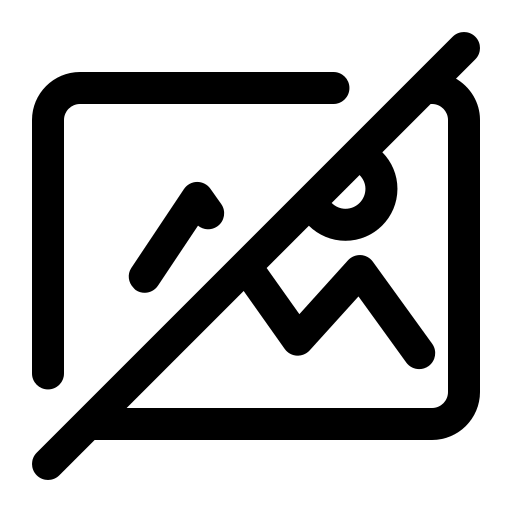Shooting the Milky Way


Shooting the Milky Way
With Kyle Hart
Being able to photograph the Milky Way is a truly amazing experience, but it requires planning, great composition and lots of gear. Learn how we set up and shoot a Milky Way time lapse video in this step-by-step video.
This is probably the most important part about getting a great milky way shot. Proper planning is an essential part of a successful shoot. When planning your shot there are a couple things to remember to do before going on the trip.
Check for light pollution.
The less light pollution there is, the brighter your Milky Way shot is going to be. There are tools such as "Dark Sky Finder" that will help you find the darkest spot to shoot in your desired area. The next thing to look up before hand are the
Lunar Phases.
You want to shoot your Milky Way time lapse when there is very little to no moon in the sky (new moon). You can check the luminosity of the moon and actually decide to shoot after the new moon sets for a better shot. Next, you want to
Check the weather.
This may seem like an obvious one, but trying to go to your desired spot without checking the weather can be a dangerous decision. For example, check if there will be rain or if the conditions will be too harsh to shoot in. Finally, you want to
Check when sunrise and sunset occurs.
Typically, you want to shoot 2-3 hours after the sun sets and end your time lapse at least an hour before sun rises to make all of your shots are exposed properly.
Making sure your shot has good composition is super important to a successful shot. Your camera will be taking hundreds of photos, so you want to make sure it is getting the right ones. You can use Rhino Slider Evo on a tripod or on it's all terrain legs. Usually we break up composition into three parts.
1. Foreground
In this particular shot, we used the rock as the foreground. If you do not utilize a foreground object and your camera is not close to it, your shot will not look like it is sliding as much as you would like it to. When there is an object that you are sliding around or next to, the shot will look much more epic.
2. Subject
This is the part of the shot where you want your audience to focus their attention on. In this video, we used the lookout as our main subject.
3. Motion in your background
You want some movement in your background because it will make your shot that much more compelling to look at and visually pleasing. That is why clouds, starts, or the milky way are great to have in your background. If you combine all three of these elements in your composition, you can expect to get a great Milky Way shot.
The great thing about Rhino Slider Evo combined with Rhino Motion and Rhino Arc is how easy it is to setup for time lapses. The interface is user-friendly and it doesn't take much practice to get good at using it. To setup your shot, first, you power on your controller and go to
Advanced Time Lapse
After you enter this mode, it will automatically calibrate to calculate where the end of the slider. After it is done calibrating,
Point the wheel to your desired starting point.
Rhino Arc allows for easy setup for a dynamic "sweeping" type shot for time lapses. Using the Rhino Motion controller wheel, you can have full control over what your shot looks like. After setting the in and out points, you can begin your time lapse.
We wanted to take a moment to talk about some other specifics when it came to gear and shooting the Milky Way time lapse. We shot this with a Sony a7s and a 14mm Rokinon lens. A couple things to remember when shooting a Milky Way time lapse:
- Make sure your images are in RAW image format
- Your white balance doesn't need to be perfect if you are shooting in RAW (can adjust in post)
- Make sure your camera is set to Bulb mode so it can be triggered by Rhino Motion
- Use a camera with good low light capability (like a Sony a7s or a7sii)
- Use a fast lens (something f/2.8 or lower)
- Set the proper shutter speed (Rule of 600 = 600 / focal length of lens)
- Bring dew heaters for your lenses so they do not fog up
There you have it! An in-depth tutorial on how to shoot a Milky Way time lapse. If you have any questions or comments, be sure to reach out to us at support@rhinocg.com